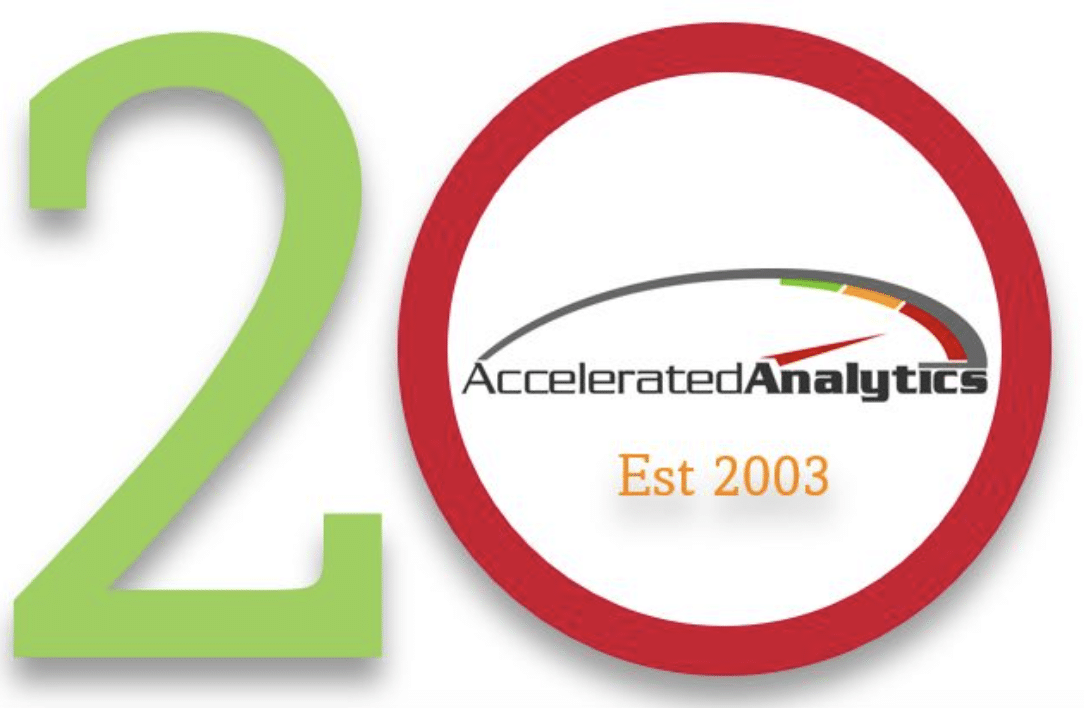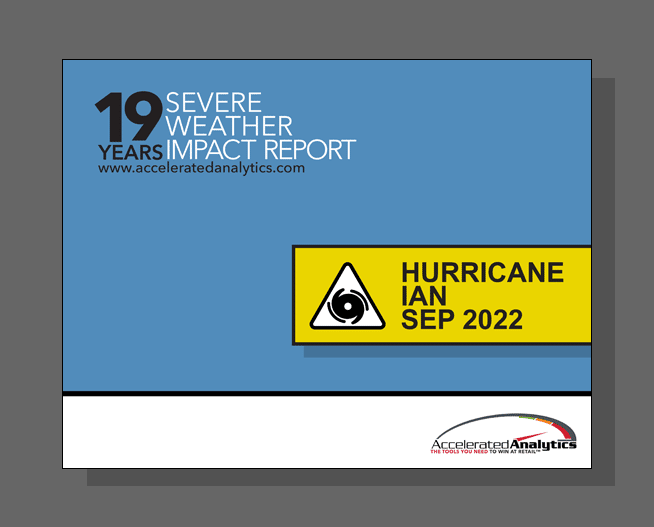The strategic importance of walking a store with your retail merchant has been growing dramatically in the last several months. Retailers like Home Depot and Wal-Mart are putting a strong emphasis on merchants spending more time in stores, so they can see firsthand the product presentation and get the pulse of what is happening at stores. We have been told some retailers require merchants to spend a minimum of three days per week out of the office walking stores.
This creates a great opportunity for smart suppliers using point of sale analytics and reporting to drive high quality store walks and get the merchants to focus valuable minutes on their products on store walks. The purpose of this article is to explain how you can grab as many of those minutes as possible.
First you need to create a store walk report. The Accelerated Analytics store walk template includes the following elements:
· Total store sales performance in dollars including rolling 52 week sales and prior 52 week comp, YTD sales and prior year comp, MTD sales and prior year comp.
· Store ranking based on total sales performance compared to stores in close geographic proximity. If the retailer has BYO’s or Markets, like Home Depot, use those, if not, then use state and city. We find it is best to present the ranking in terms of X out of Y.
· 8 week sales trend
· Top 5 SKU’s and bottom 5 SKU’s based on unit sales.
For each of the top and bottom SKU’s, we include an image of the product along with the SKU and description, so the merchant can easily identify the product without having to go and read tags. For each SKU, we also provide all the key metrics about that item including: rolling 52 week sales, YTD sales, last 8 week sales and comp year performance for each. We include current on hand, weeks of supply and sell-thru. Finally we rank that SKU based on sales performance among all the suppliers SKU’s sold in the store.
After you have created a store walk report, the next task is to get with the merchant so you can review and enhance the report based on additional metrics they want to see when walking the store. By doing that, you not only end up with a report that is customized to their needs, but you also get their buy-in to use the report. Essentially, you have created an indispensible tool for them and they will want to use it. After the report is created, touch base with them frequently to find out what stores they will be visiting and when, and then either send them the report for those stores or offer to tag along and bring the reports with you.
Our Accelerated Analytics customers have even taken the store walk to the next level using our iPad mobile access. They are walking stores with the merchant, iPad in hand, and viewing the report in real time as they walk the aisle.
Many suppliers have become familiar with using point of sales reporting and analytics that is based on EDI 852 or retailer portal data, but taking it to the next level and creating targeted reports like a store walk report is where the value is really seen. With a great store walk report, you can provide your merchant with the critical information they need and differentiate your company. It’s a power tool that you need to add to your arsenal.