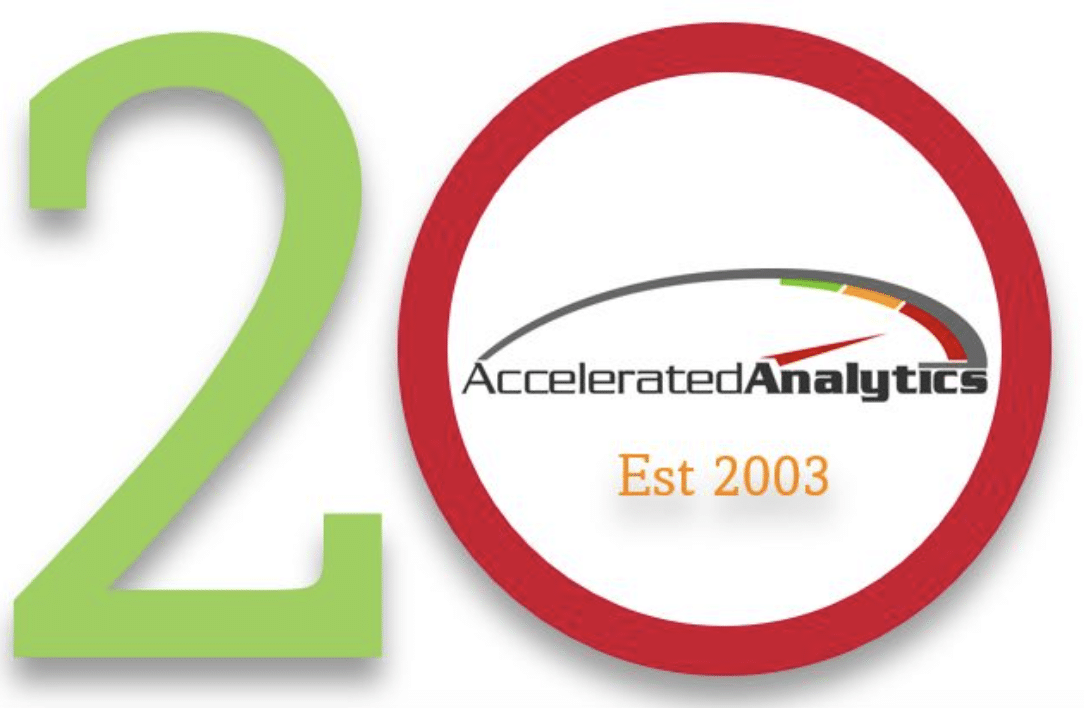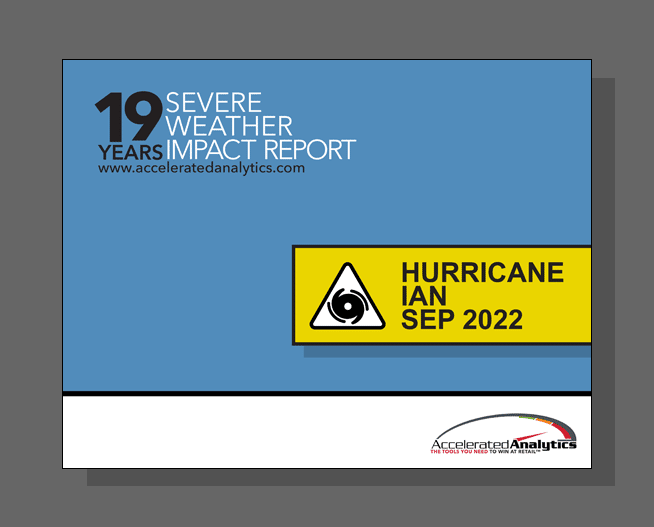After you have the basics of EDI 852 data analysis covered, it’s time to think about adding in non-point of sale source data to extend the value of data analysis. By linking secondary data, you can create a 360 degree view of what’s happening in the business.
Non-point of sale data that can be linked to Edi 852 data includes: plan-o-gram files, shipping data, sales force organization, store attributes, warehouse inventory, forecast, demographics and weather data.
| · | Shipping data indicating inventory quantities shipped to stores. Shipping files can include the selling price and cost of each item, so gross margin calculations can be calculated. [database key: UPC/SKU and store number] |
| · | Sales force organization describes each sales representative’s store management responsibilities and sales quota. [database key: store number] |
| · | Store attribute files provide additional information beyond the city, state and zip code like mall, region and supplying distribution center. [database key: store number] |
| · | Warehouse inventory details quantities available in the vendor’s warehouse which is available to be shipped to retail stores. [database key: UPC/SKU] |
| · | Demographic data describes factors like income, age, ethnicity and language for each store. |
| · | Weather history and forecast for each store. [database key: store number] |
| · | Plan-o-gram file describes the SKU assortment for each store. [database key: UPC/SKU and store number] |
By using the UPC/SKU and store number provided in the EDI 852 data, you can link together the files above using the database keys indicated. Then, very interesting analysis can be conducted, like finding the key demographics for top and bottom performing stores or sales quota attainment at a store and sales representative level. In addition, with plan-o-gram data linked to store sales and on hand activity, you can determine if the retail is properly executing the plan-o-gram and work with the replenishment manager to fix any issues.